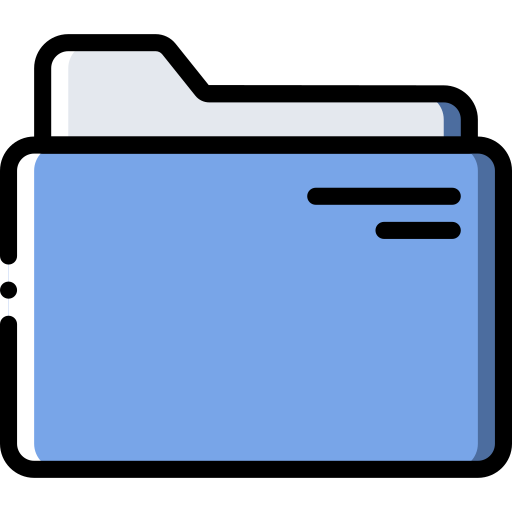
Applications
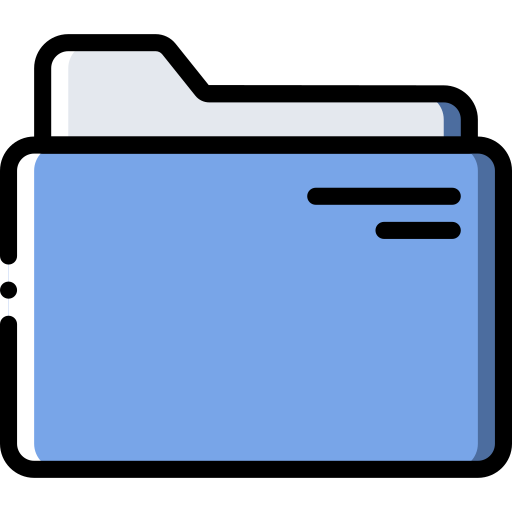
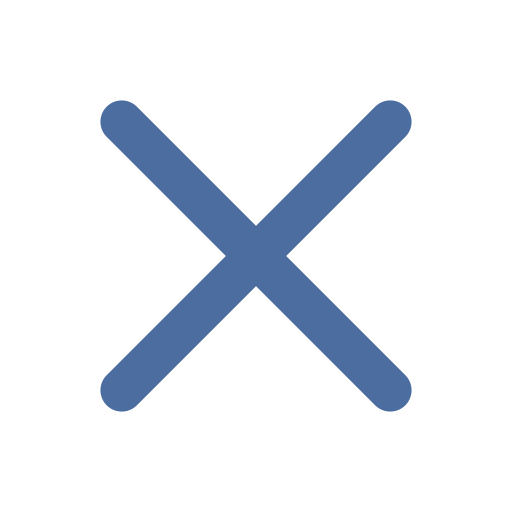

Publications

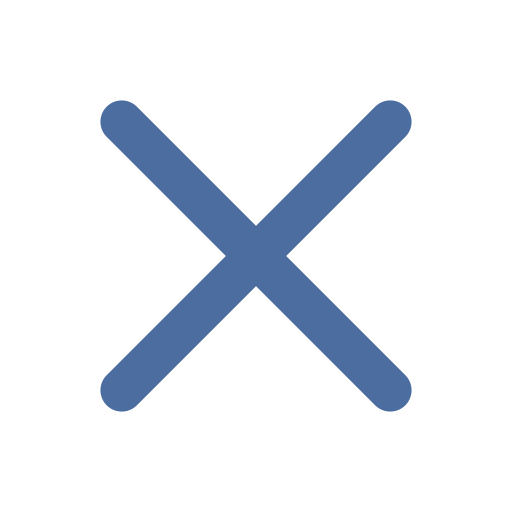
Data

User guide

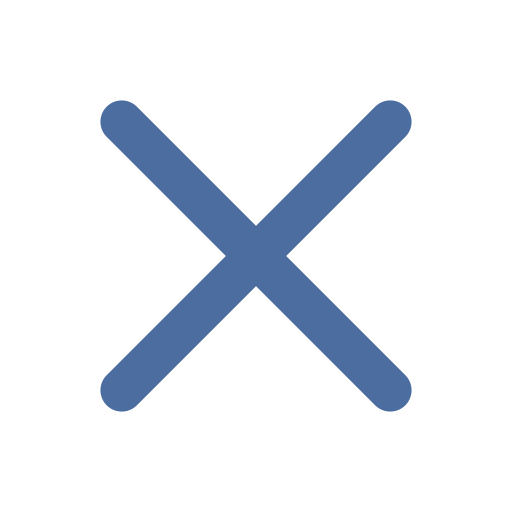
PolicyLab is a platform for hosting research and data analytics applications. PolicyLab works just like your computer. Apps open in windows that can be moved, resized and closed in the same way as a desktop application. If you know how to use the browser you are viewing this on, then you know how to use PolicyLab.
Open an applicationTo find an application suited to your needs, click on the ‘Applications’ folder on the PolicyLab desktop. This will open a list of available applications, and a short description of what each application does. Click an application to launch it in a separate window.
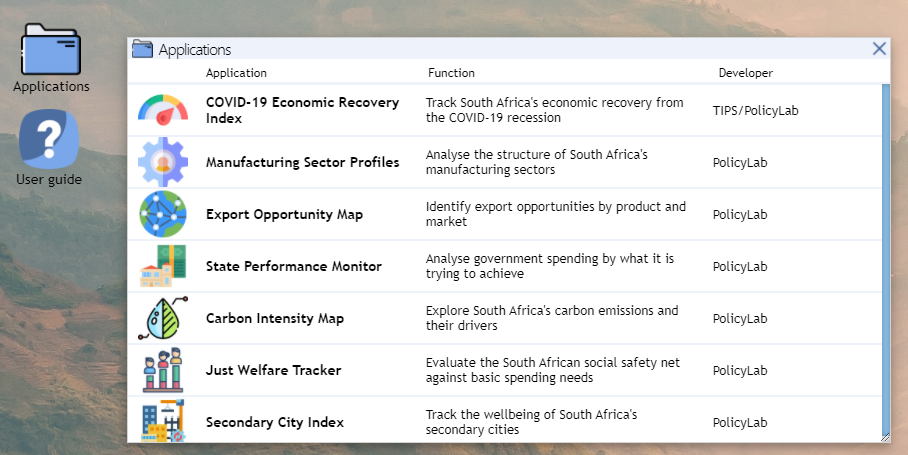
If you know what application you would like to open, you can also use the Taskbar at the bottom of the screen. Resting the cursor over the application icon will show the name of the application. Clicking on the icon will open the application.

To find out more information on an application, such as who made it and what data it uses, launch the application and click the file icon in the top right hand corner of the window. A methodology file will download with full information on the application.
Navigate the applicationEach application is different, and will usually have information explaining how to use it. But each will open in standard window. Windows can be maximised, resized and moved. To maximise a window, click the button with the four outward-facing arrows in the top right hand corner of the window. To resize a window, click the blue lines in the bottom right corner of the window, and drag to resize. To move a window, click the blue header bar at the top of the window and drag it into a new position.
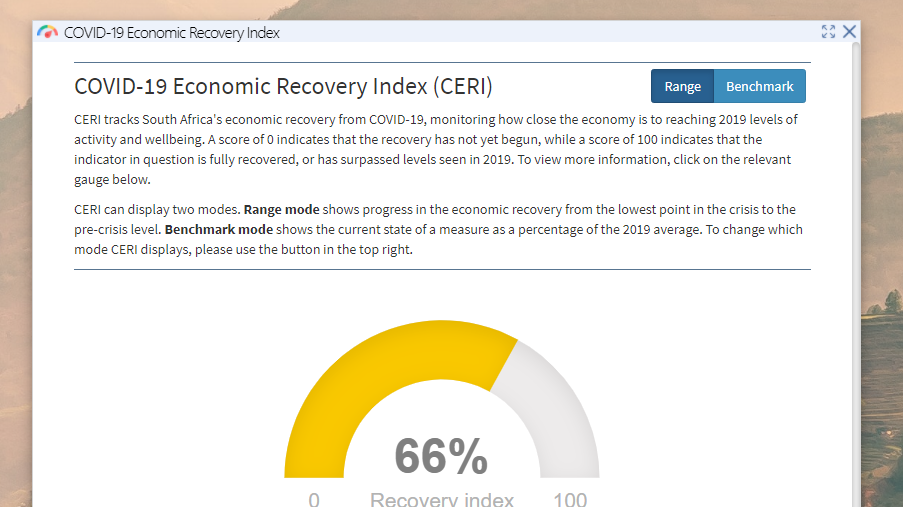
To close an application, click the blue X in the top right hand corner of the screen. To load a new application, you can also click directly on the icon in the Taskbar. Only one application can be loaded at a time.
PolicyLab is still under development and we are constantly making changes. If you encounter a problem or would like to propose a change, please email us on contact@PolicyLab.co.za